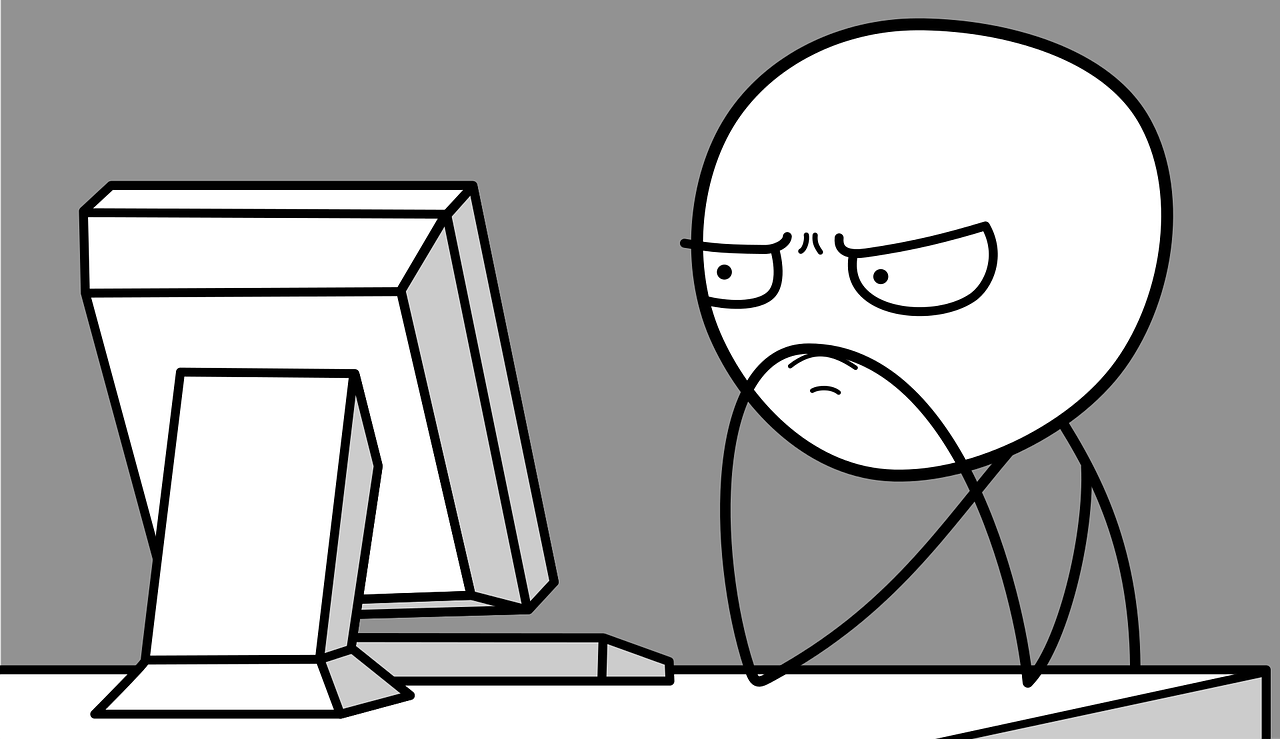Problem 1: You’re still on Windows 7 and worried about your vulnerable, decade-old operating system being hacked:
Solution: Over the the years, I have relied on a few key pieces of software in order to resolve most issues involving viruses, malware, spyware etc…
 Malware Removal
Malware Removal
One company is dominates in the battle against this kind of malicious software: Malwarebytes is also a global leader in end point security and data breach remediation.
You can get a year of industry standard protection with MalwareBytes 3.0 for PC $39.99.
Whether it’s an unsavory browser plugin or the infamous “WannaCry” software, Malwarebytes is a key to the process of malware removal; especially if you if you want to avoid the dreaded “reformat”
They’re so confident in the effectiveness of their software that they offer a free trial that will help you remove the meanest of malware.
 Computer Tune-Up
Computer Tune-Up
An essential program in order to maintain optimal performance, free up space and get rid of junk software not only on your computer but your phone as well;
CCleaner is a generous powerhouse application in a tiny package.
Upgrade to Windows 10
Windows 10 is not that far removed from Windows 7 in that there are familiar elements within the start menu and file explorer interface, however, Windows 10 is much more reliable and keeps you safer when surfing the web. This extra security and reliability allows you to make your Windows experience seamless, your data and online transactions more secure.
Microsoft has extended the deadline for the upgrade to Windows 10 with the caveat that you use the “Assistive Technologies” offered in the operating system formally known as “accessibility options” the details for which can be found in this Microsoft blog:
Problem 2: You’ve lost your android device with sensitive information and you need to recover it:
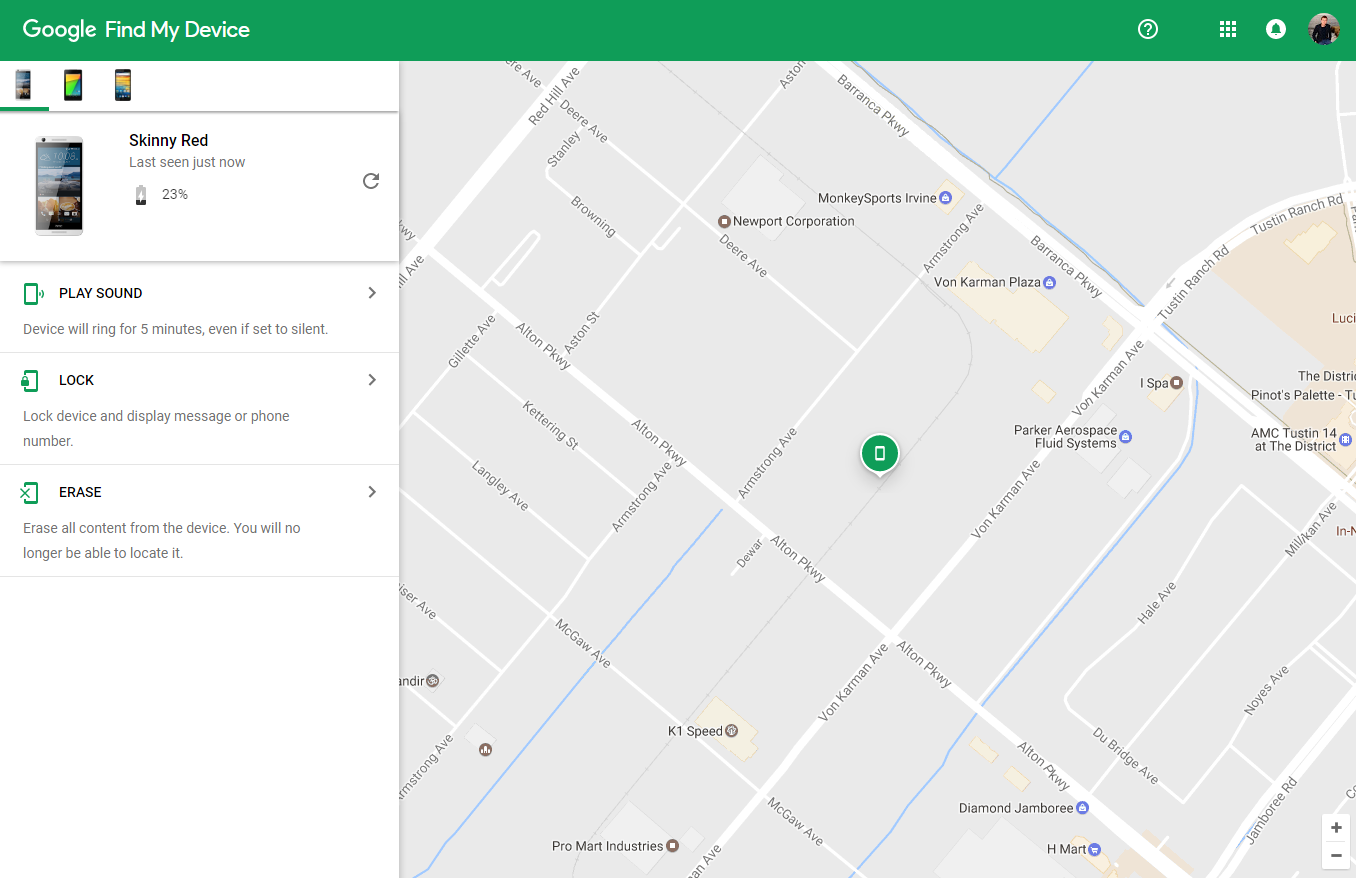
Solution: www.google.com/android/find – As long as you’re signed into the Google account associated with the phone, you can access a tool called Android Device Manager that gives you several options.
- Choice 1 is to force the ringer to sound even if the phone is set to silent so you can find it stuffed in between your couch cushions.
- Choice 2 locks the phone preventing any operations on the device; additionally, it displays a message that you’d like the possessor to see, like “I know you have my phone, please give it back…or I’ll find you”.
- Choice 3 is the nuclear option; as it says, it Erases all content from the device and the possibility to locate it is lost forever. This is when you know there is no hope of ever recovering your phone and you just want the peace of mind to know that nobody is snooping through your files or stealing your identity.
Problem 3: You’re trying to download movies illegally with your high-speed internet and your ISP threatens you with a Notice of Copyright Infringement: 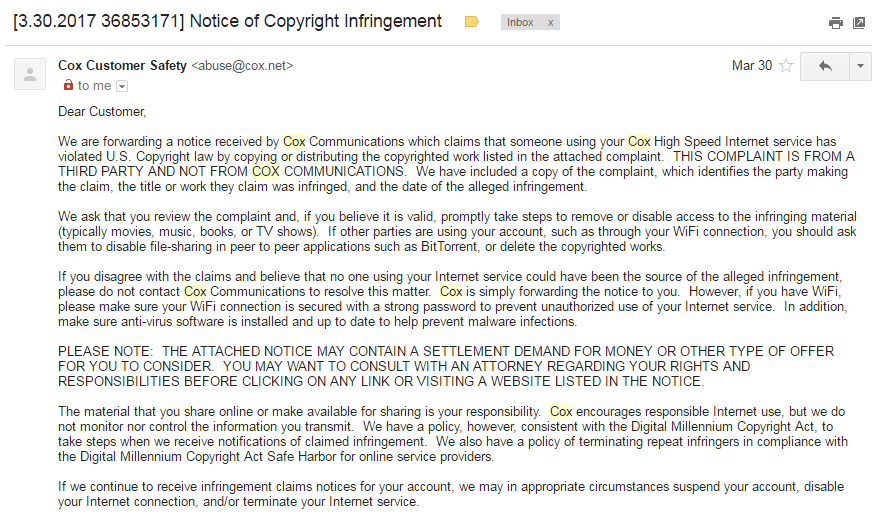
Solution: A Virtual Private Network which displays an IP address and a virtual location of almost anywhere so as to hide your IP address and your actual location leaving you to download as you please.
“Websites that you visit won’t see your real IP address or your location; they’ll see a false IP address and location and your ISP will only see encrypted information.” – Anonymous VPN Privacy Protection Service
Not only is a using a VPN good for hiding your illegal piracy, it also allows you to roam the internet free from surveillance.
Until recently, it was against the law for internet service providers (like Cox, Comcast & Time Warner) to collect and sell your internet browsing history to hungry third-party marketers; but last month Senate Joint Resolution 34 passed the house by a mere 10 votes, allowing the practice.
This deregulation potentially facilitates the invasion of private data by unscrupulous third parties in the name of marketing.
Republican supporters say barring ISPs from selling customers’ Internet activity “stifles innovation and burdens providers with overbearing regulations; but policy analyst Kate Tummarello said in an NBC interview that the FCC rules Republicans want to eliminate are intended “to protect your data” and keep ISPs from doing a “host of creepy things” without your consent.
Whether you’re using cafe Wi-Fi and you have sensitive business to do over the internet, or you’re avoiding litigation and fines for downloading copyrighted content, to make sure nobody is spying on your web activity or if you want anything beyond a pretense of privacy, use a VPN.